Ask a question
Asking questions is a great way to start with Sokrateque. Whether it is a question for a project or one you have always been curious about.
Ask a question from the chatbox
1. In the sidebar, click Ask a question.
2. Type your question the the chatbox.
3. Decide the sources in which you want Sokrateque to look for answers. Ask bookshelf, Ask Scientific Papers, and Ask the Web are selected by default. Selected boxes are light grey. You can unselect them by clicking a light grey box.
4. Click the red arrow.
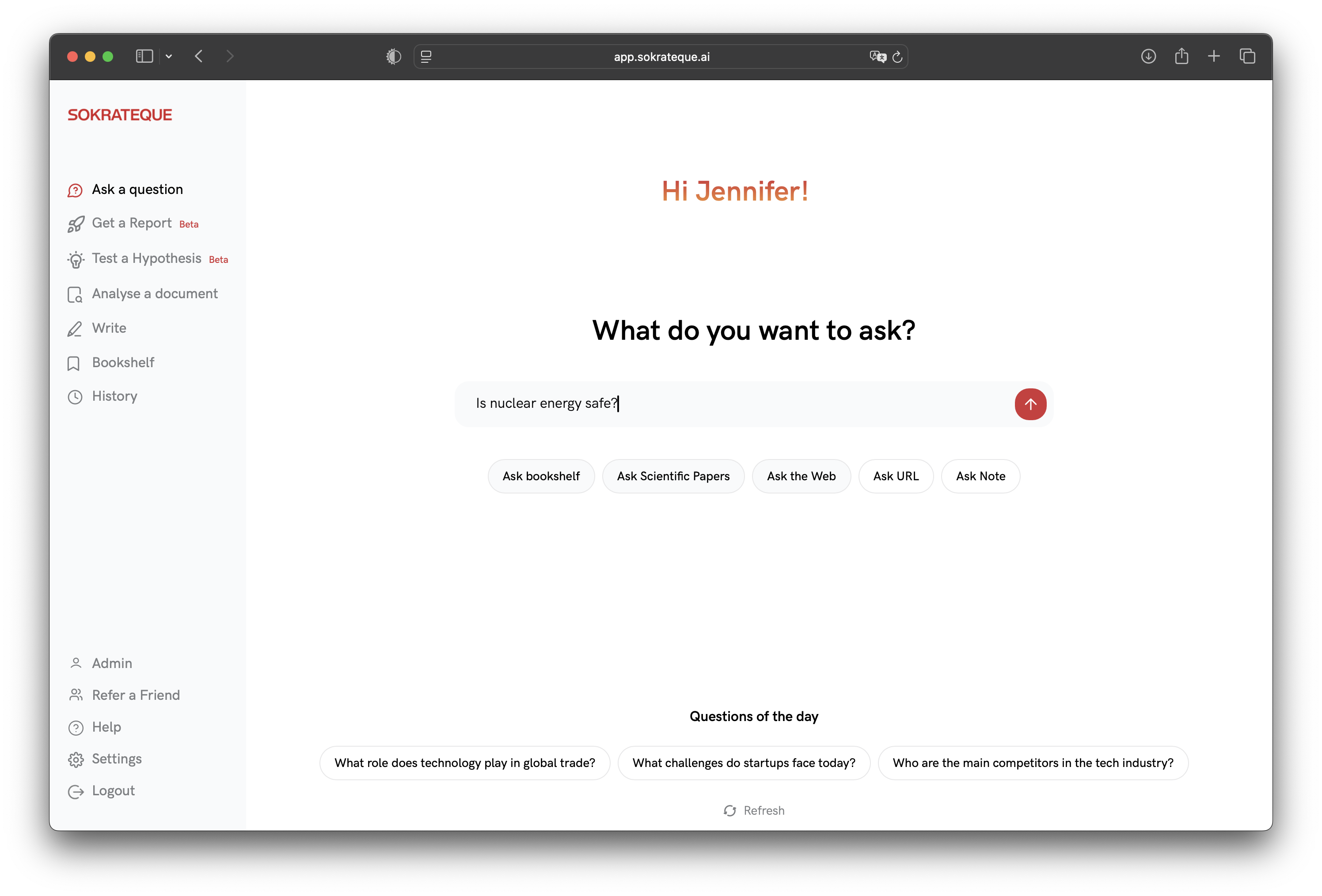
Ask a Question of the day
Questions of the day cover topics of general interest and change everytime you refresh the screen.
1. At the bottom of the screen, review the Questions of the day
2. Click the refresh button to get new questions.
3. Click the question of your choice.
Follow-up questions
Follow-up questions allow you to dig deeper into the answers to your previous question.
1. Click inside chatbox "Ask a follow-up question"
2. Type your question
3. Click the question of your choice.
4. Decide the sources in which you want Sokrateque to look for answers. Ask source and Analyse a source are only accessible by first clicking an answer.
5. Click the red arrow.
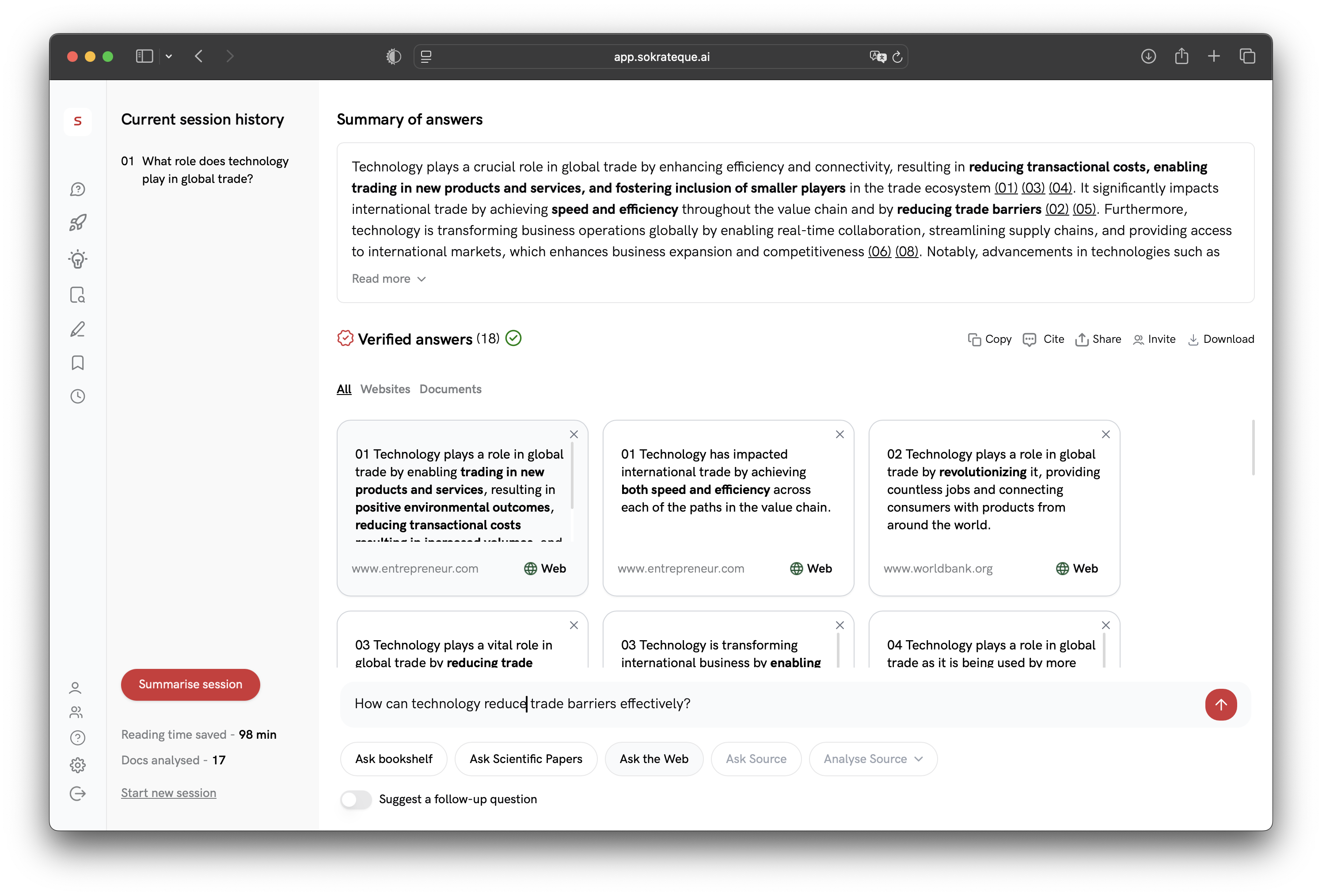
Suggest a follow-up question
Suggested follow-up questions are generate by Sokrateque. They take the answers of the previous question as input, and suggest questions to help you dig deeper intot eh topic. Suggested follow-up questions are specifically designed to counter common biases, such as confirmation bias.
1. At the bottom of the screen, click the toggle "Suggest a follow-up question"
2. Click the question of your choice.
3. Decide the sources in which you want Sokrateque to look for answers.
4. Click the red arrow.



