Check sources
Quickly check where an answer comes from and how reliable the source is.
May 19, 2025
Check the reliability of answers
Sokrateque links every answer to a source, so you can always verify its trustworthiness.
Check the source
1. Click the answer tile you want to verify, so that the Source panel pops-up.
2. In the source panel, the top box contains the domain name and a brief discription about the source.
3. Scroll down to reveal the full source description, allowing you to check the credibility of every source.
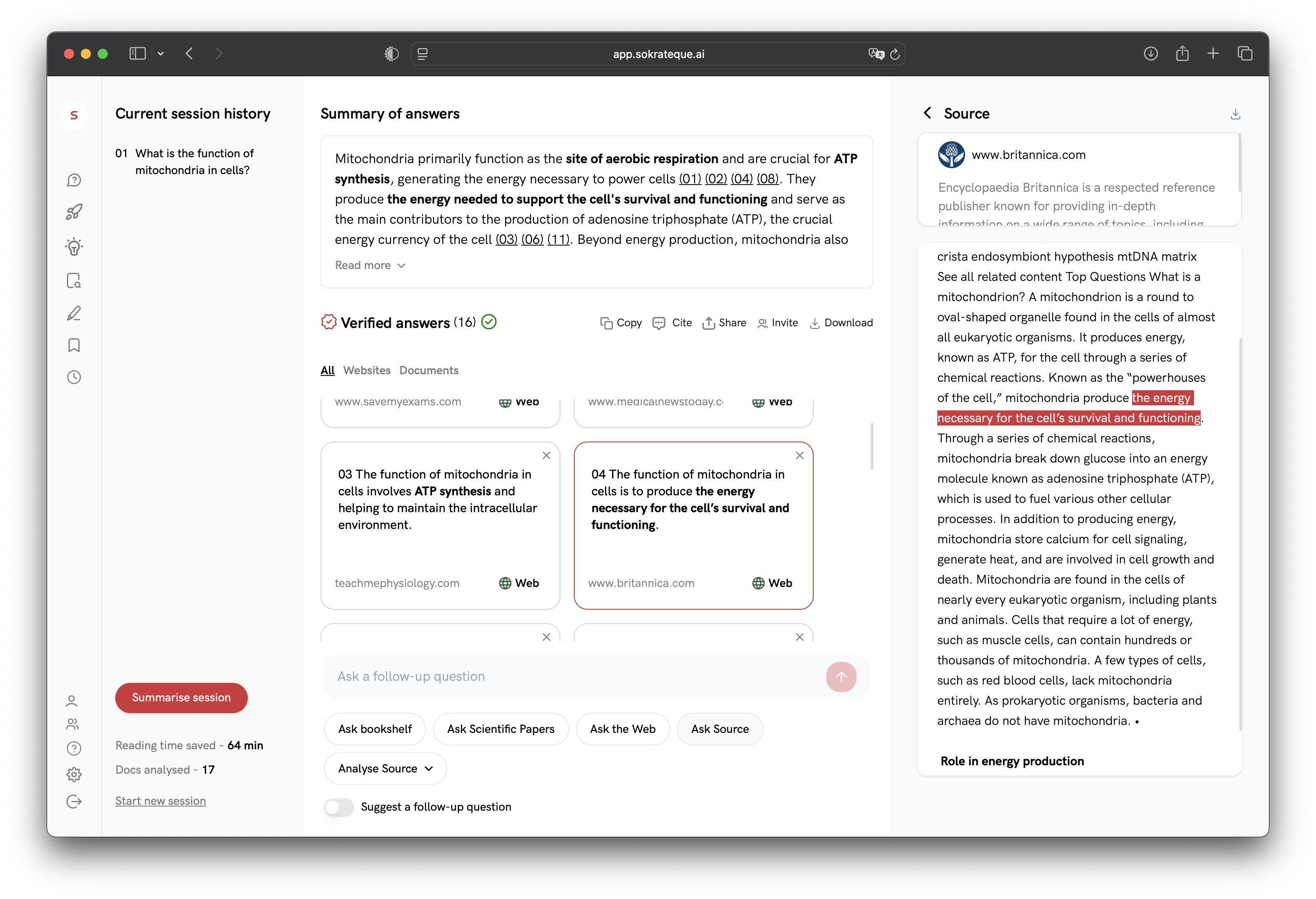
Check the Answer
1. Click the answer tile you want to verify, so that the Source panel pops-up.
2. In the source pane, the quoted part of the text is highlighted in red.



