Install Sokrateque as an app
Learn how to install Sokrateque as a desktop app, for faster access.
May 19, 2025
On Safari
Requires macOS Sonoma 14 or later
- In Safari, open app.sokrateque.ai and login
- From the Safari menu bar, choose File > Add to Dock. Or click the Share button in the Safari toolbar, then choose Add to Dock.
- Type Sokrateque as the name for the web app, then click Add. The web app is saved to the Applications folder of your home folder, and you can open it from the Dock, Launchpad, or Spotlight.
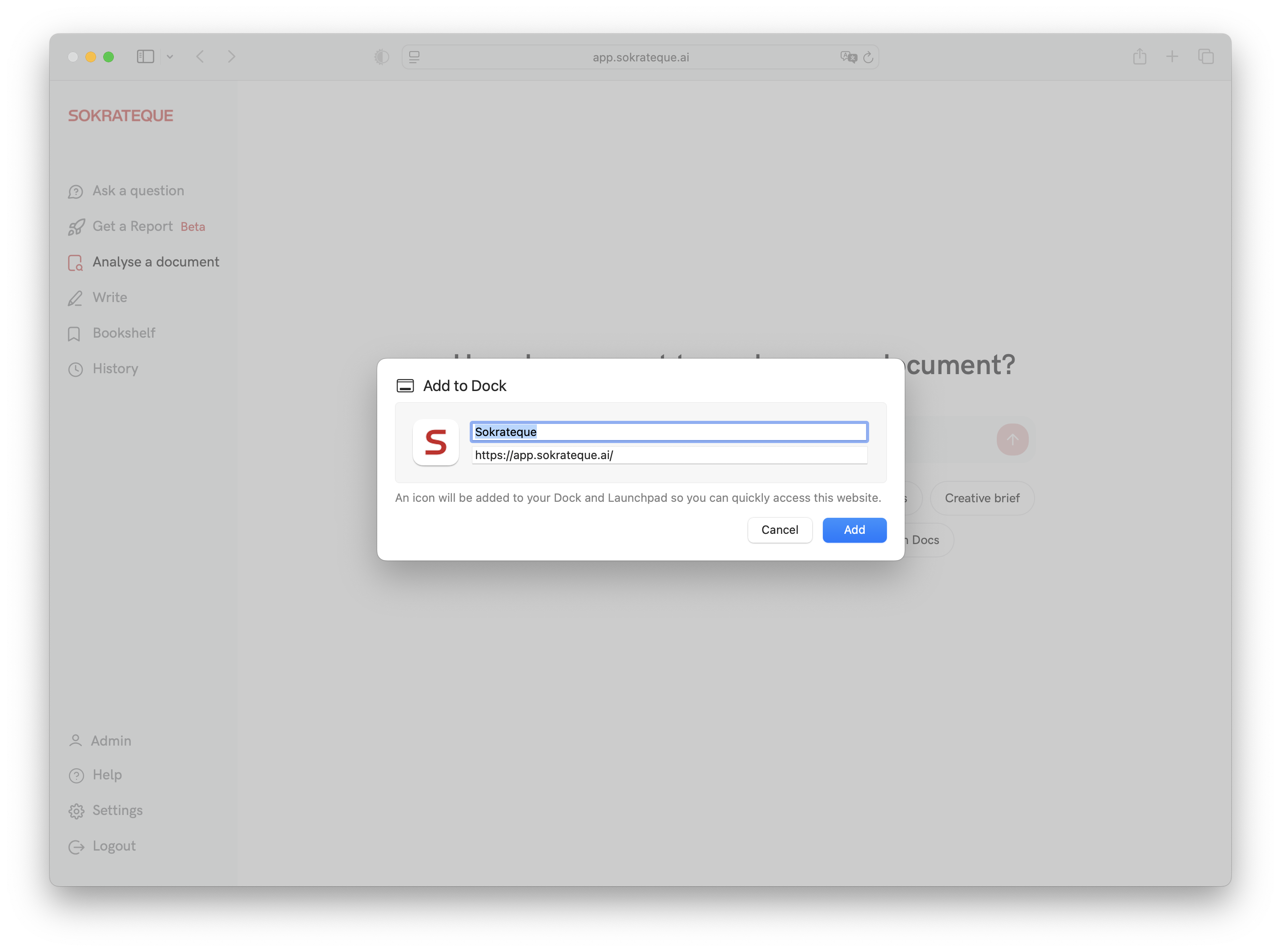
On Chrome
Windows, Linux, and Chromebook users can add a shortcut to a website on the internet as an app in Chrome.
- In Chrome, open app.sokrateque.ai and login
- At the top right, click More (the three dots)
- Click More Tools.
- Click Create shortcut.
- Enter Sokrateque for the name and click Create.



