
You can start asking questions to the web and Brainstorm immediately. Building your Bookshelf, to ask your own documents questions, is a matter of dragging and dropping files and folders from your computer into the Bookshelf screen - and you are all set! Indexing your Bookshelf may take a few minutes.

When your trial ends, a message appears at login asking you to choose a paid plan to continue using Sokrateque. If you don't choose a plan, you will not be charged. You do not have to worry about your documents. You can still access them. We may delete your account 30 days after your trial runs out.

You can find your invoices under ‘My Subscription’ in the menu bar inside the web app.

Your data on Bookshelf is secured through the 256-bit Advanced Encryption Standard (AES), which represents the most robust form of AES encryption currently in use. None of the data you enter in Brainstorm or Bookshelf will be used for training our models. We may use the question-and-answer data from ‘Ask the web’ to improve our models so that Sokrateque will give you even better answers.

The confidence score (cf) measures the degree of similarity of an answer with the correct answers Sokrateque has seen during its training. It gives an indication of how likely the model thinks the answer is correct.

The confidence score (cf) measures the degree of similarity of an answer with the correct answers Sokrateque has seen during its training. It gives an indication of how likely the model thinks the answer is correct.

The goal of the follow-up questions is to counter well-known blind spots in our though process. They take the answers to the previous question as input.

The reading time saved is the total number of words of an article divided by the average reading speed of an English speaking adult, which is around 214 words per minute.

Please do not hesitate to send all your questions to ask@sokrateque.ai and we'll get back to you as soon as possible!
Please use the form below to send us your comments. We appreciate your suggestions and review them carefully, although we cannot respond to every message individually. You can share your email address so we may contact you to better understand your comments.

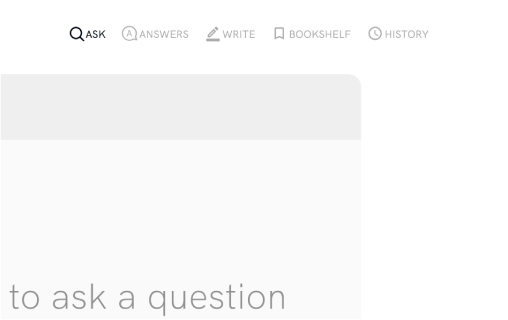
Sokrateque let’s you do five things from the top bar: (1) ask questions and analyse documents, (2) explore answers, (3) write and share results, (4) manage your files, and (5) access all your research sessions.
.png)
Click 'Ask a question' and use the menu to control the sources you want answers from.
.png)
Press 'Analyse a document' and choose an analysis technique or try writing your own prompt. Select a file or folder, or press Bookshelf to open another source — like your Google Drive.
.png)
Deepen your insight faster than ever and set your curiosity free with follow-up questions or further research on the sources you found.
.png)
Copy answers directly into Google Docs, and seamlessly expand documents andpresentations with your research results.
.png)
Click Bookshelf to access all your research files. Create new folders, access downloaded files, upload new files or manage them.

